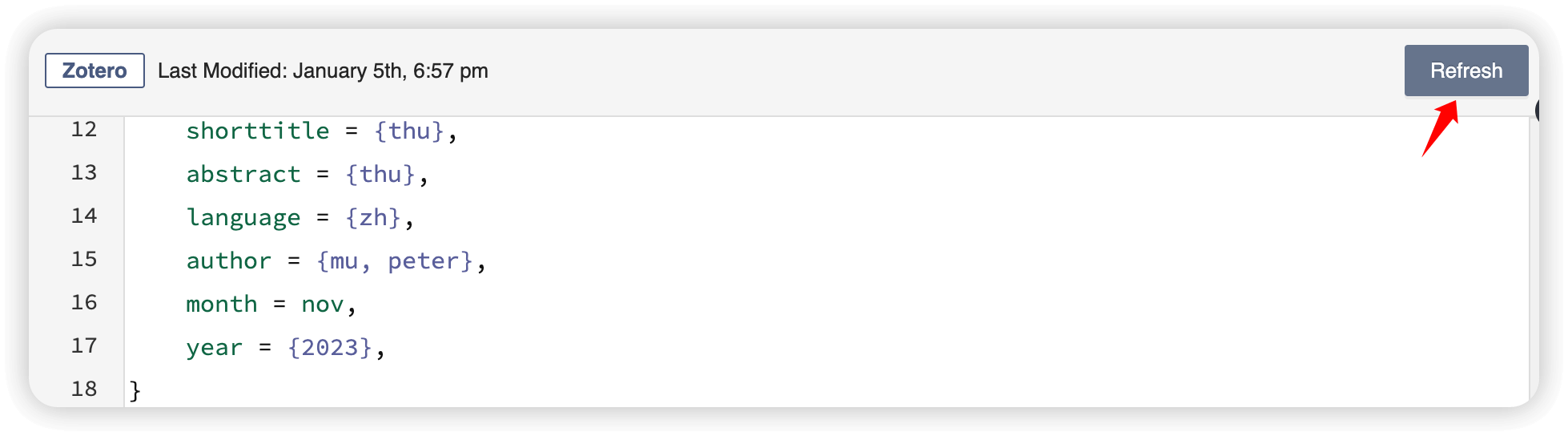Zotero Integration #
Description #
Many users use Zotero to manage their bibliographic data. Zotero can export the bibliographic data directly to a bib file, which is a common format for storing references in LaTeX. After integrating Zotero with TeXPage, you can import the bibliographic data from Zotero to a bib file in your LaTeX project on TeXPage. When the bibliographic data on Zotero is updated, you can sync the bib file on TeXPage directly.
How to integrate Zotero #
1. Link your Zotero account #
In Account, go to Reference Managers, and click the Link button under the Zotero Integration section. This will take you to the Zotero authorization login page automatically.
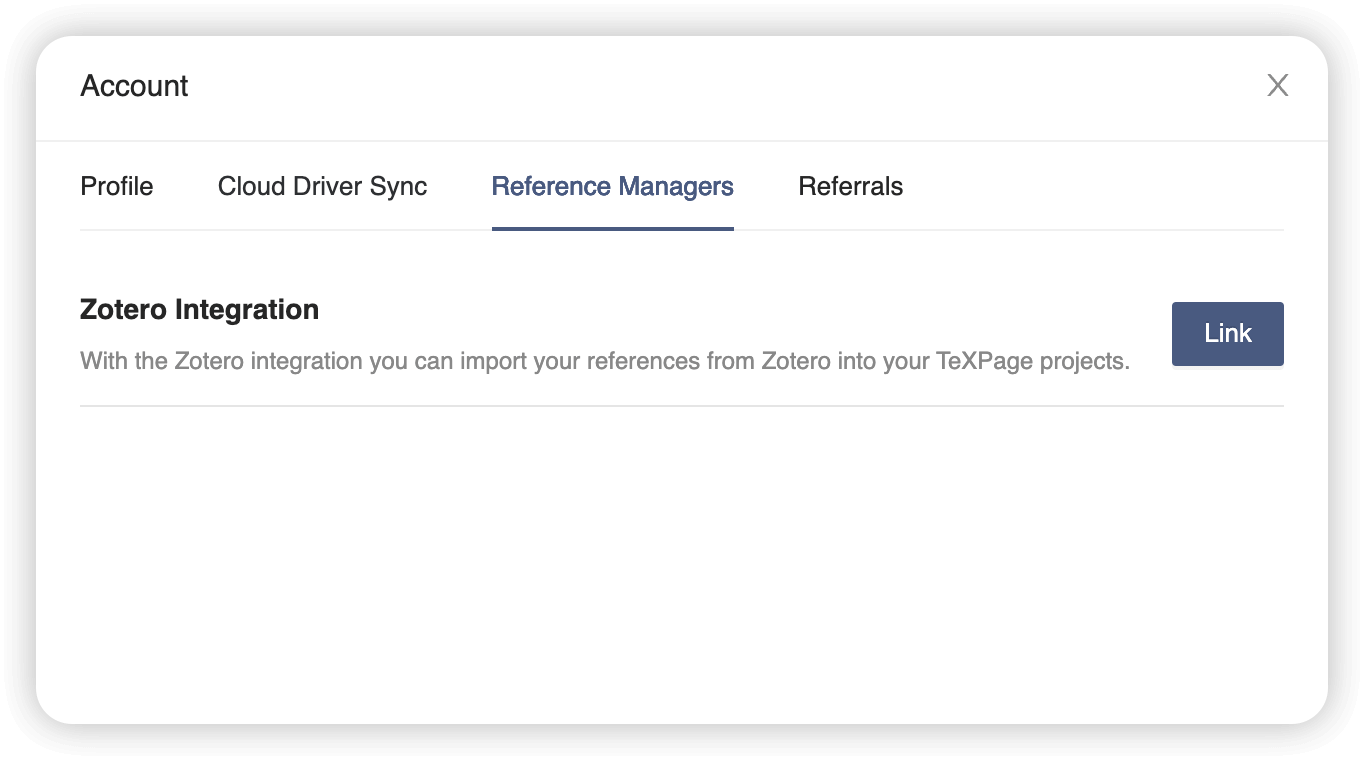
On the Zotero login page, type in your username and password. If you are already logged in, you will skip this step automatically.
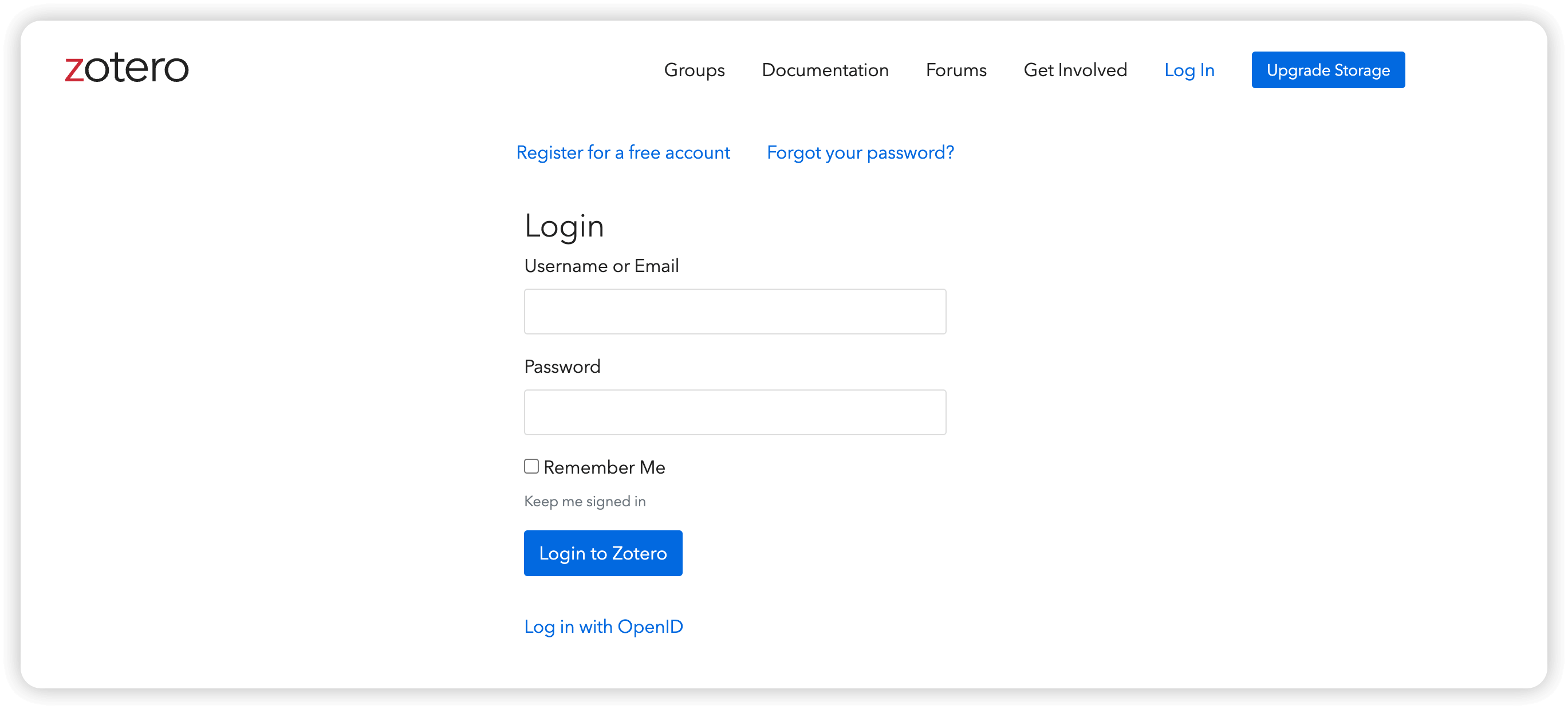
After logging in successfully, you will enter the authorization page. Click Accept Defaults to proceed with the authorization.
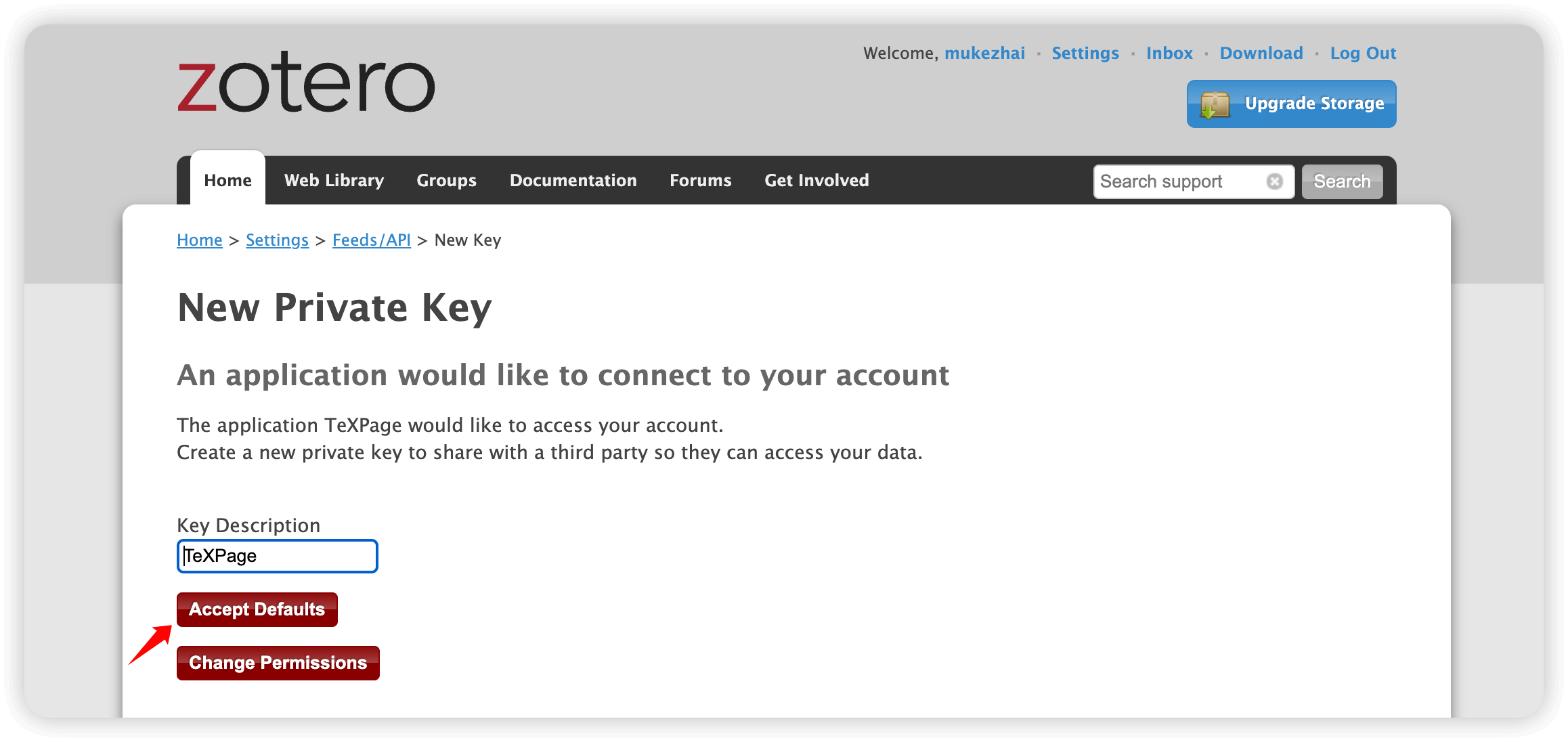
2. Import bib file from Zotero #
After you authorize, you can import bib files from the Upload feature. Each library is mapped to a Zotero Library.
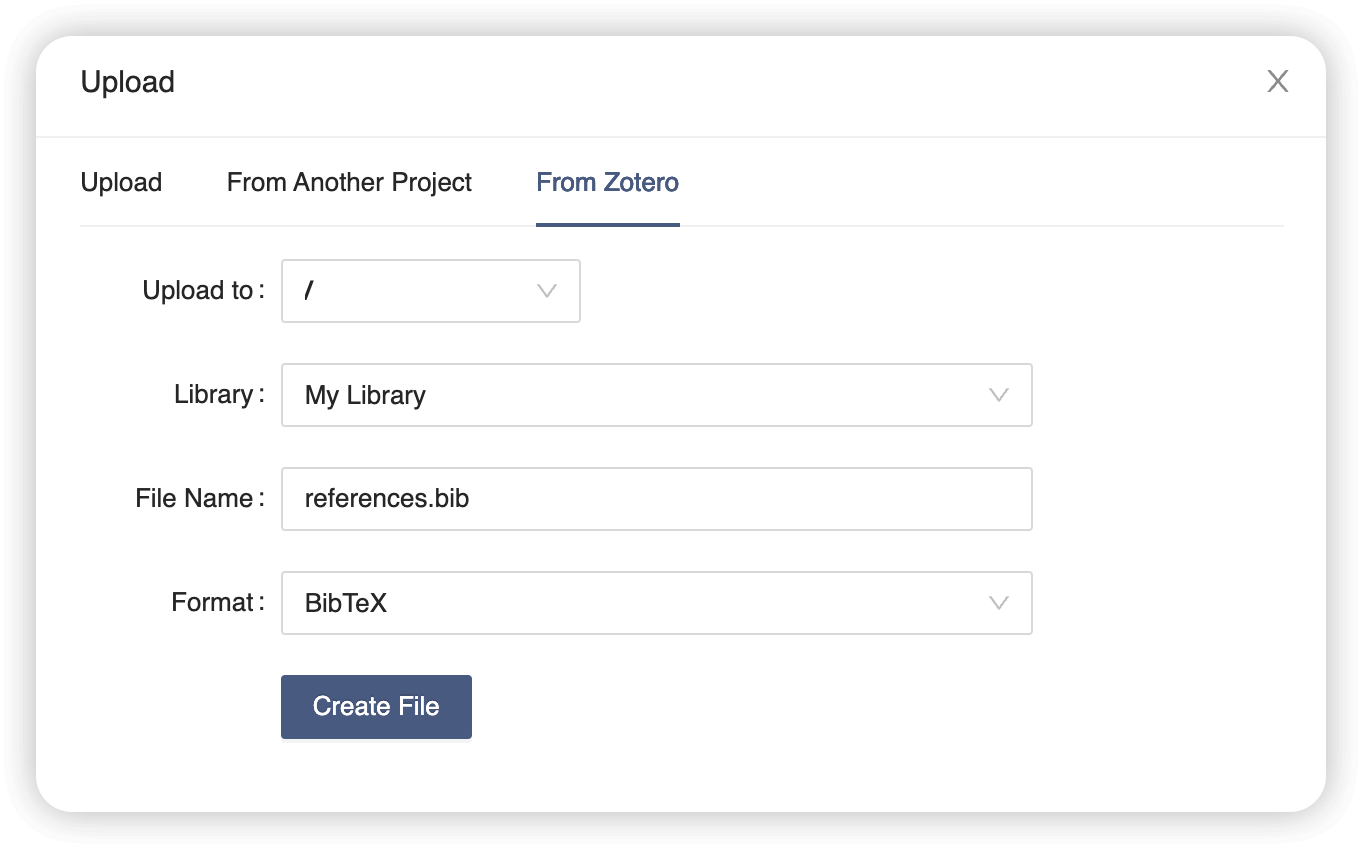
3. Refresh the bib file #
Upon updating the bibliographic data in Zotero, there’s no need for a re-upload. Simply open the previously imported bib file, and with a click on the Refresh button, it will automatically synchronize. Concurrently, every update is automatically tracked and logged in Document History.