Dictionaries for spell checker #
Introduction #
When editing a document with TeXPage, spell check is started by default. Some domains have words that are not regular English words and are combinations of words, in which case the spell check will detect them as possible spelling errors. To solve this problem, the My Dictionary feature is launched.
Words added to My Dictionary will be recognized as normal words during spell check and will no longer be marked with a red underline.
How to add a word to My Dictionary #
Click on the word identified as misspelled and add the current word to My Dictionary by clicking on the + in the upper right corner of the pop-up box.
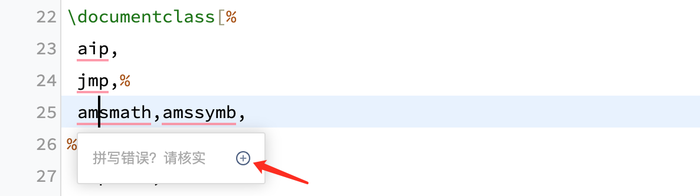
How to manage words added to the dictionary #
At the top right of the project page, click the avatar icon and click My Dictionary in the drop-down list that appears.

